Publisher's description
OsMonitor is a powerful employee monitoring software designed for companies. It adopts client-server mode with one server monitoring all employee computers through local area network or Internet.
All monitoring data from employee computers is stored in the server database. OsMonitor server will generate professional high-quality management reports on how your employees are using their computers.
With OsMonitor Employee Monitoring Software,You Can Monitor/Record :
Screenshots/Camera-shots
Websites visited
Chat/IM conversation
Email through Outlook(include attachments and SSL email)
File tracking(e.g. copy, delete, rename,share and plug/eject USB disk)
Application usage/Windows opened
Bandwidth usage/Networking download and upload speed in real time
All the monitoring data are stored in the OsMonitor server computer. The data will not lost even if the employees deleted the history on their own computers.
With OsMonitor,You Can Block Undesirable Actions that are Non-business-related Or Dangerous :
Block Games or other unnecessary applications
Block Websites by URL keywords
Block USB disk or set USB disk to read-only mode
Block Windows by window title keywords
Block large downloads or uploads that occupy the bandwidth continuously
Send alerts to employees if the aforementioned actions occur (need to set for this)
Query all infractions on OsMonitor server and print a report
You can set different group policies for specific employees or departments.
OsMonitor is also a powerful Network Management Software:
Remote access to employee€s desktop, just like operating your own computer.
Get(backup) documents(Word,Excel etc.) you want from employee computers automatically and store them on the server.
Make statistics of how every employee spends their time to find out their work efficiency.
Make statistics of how much time each employee spends on which website.
All monitoring data from employee computers is stored in the server database. OsMonitor server will generate professional high-quality management reports on how your employees are using their computers.
With OsMonitor Employee Monitoring Software,You Can Monitor/Record :
Screenshots/Camera-shots
Websites visited
Chat/IM conversation
Email through Outlook(include attachments and SSL email)
File tracking(e.g. copy, delete, rename,share and plug/eject USB disk)
Application usage/Windows opened
Bandwidth usage/Networking download and upload speed in real time
All the monitoring data are stored in the OsMonitor server computer. The data will not lost even if the employees deleted the history on their own computers.
With OsMonitor,You Can Block Undesirable Actions that are Non-business-related Or Dangerous :
Block Games or other unnecessary applications
Block Websites by URL keywords
Block USB disk or set USB disk to read-only mode
Block Windows by window title keywords
Block large downloads or uploads that occupy the bandwidth continuously
Send alerts to employees if the aforementioned actions occur (need to set for this)
Query all infractions on OsMonitor server and print a report
You can set different group policies for specific employees or departments.
OsMonitor is also a powerful Network Management Software:
Remote access to employee€s desktop, just like operating your own computer.
Get(backup) documents(Word,Excel etc.) you want from employee computers automatically and store them on the server.
Make statistics of how every employee spends their time to find out their work efficiency.
Make statistics of how much time each employee spends on which website.


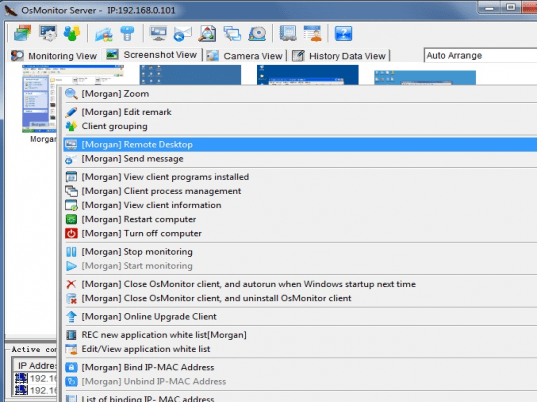
User comments